





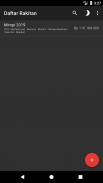



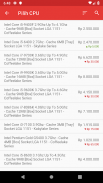
Rakit PC

Description of Rakit PC
Rakit PC is an application designed for users who want to assemble their own computers with ease. This app allows you to select various components such as CPUs, motherboards, memory modules, graphics cards, hard drives or solid-state drives, power supply units, cases, and heat sink fans. The application is available for the Android platform, making it convenient for users to download and use on their devices.
One of the primary functions of Rakit PC is enabling users to build custom computer setups tailored to their specific needs. The app provides a user-friendly interface where you can browse through a wide array of components. Each component is accompanied by its price, allowing users to consider their budget while selecting parts. This feature is particularly beneficial for individuals who may not be familiar with the technical specifications of computer hardware but wish to create a system that meets their requirements.
After assembling your desired components, Rakit PC offers a storage feature that allows users to save their configurations. This capability enables you to revisit and modify your builds at any time without starting from scratch. You can easily access a list of previously saved builds, which includes the names of the components, individual prices, and the total cost of the build. This organized layout helps users keep track of their selections and manage their budgets effectively.
Sharing your builds with others is another significant feature of Rakit PC. After saving a configuration, you can send it to friends or family via various communication methods like email, SMS, or social media platforms. This function is useful for seeking advice or opinions from peers or simply showcasing your planned computer assembly. The sharing option is streamlined, requiring just one button to facilitate the process, which enhances the overall user experience.
Rakit PC also functions offline, meaning you can plan and assemble your computer parts without needing an internet connection. This feature is advantageous for users who may not always have reliable internet access or prefer to work on their builds at their convenience. The ability to operate without the internet ensures that you can focus on your project without interruptions.
The application is designed for both beginners and experienced users. Those new to computer assembling can explore various components and their specifications at their own pace, while seasoned builders can utilize the app to streamline their planning process. The straightforward design makes it easy for anyone to navigate through the different categories of components, ensuring a smooth experience regardless of your familiarity with computer hardware.
Rakit PC includes a comprehensive database of components, which is regularly updated to reflect the latest market offerings. This ensures that users have access to the most current information and pricing, allowing for informed decisions when selecting parts. You can easily find components that fit your budget and performance needs, enhancing your ability to create a powerful and efficient computer system.
The app's layout is intuitive, featuring categorized sections for each type of component. Users can quickly locate the items they need without sifting through unrelated options. Each category is clearly labeled, making it easy to find specific components like storage drives or processors. This organization supports efficient planning and helps users save time during the assembly process.
Moreover, Rakit PC allows for price comparisons among different components, which is essential for budget-conscious users. By presenting various options for each component type, the app helps users find the best deals available, encouraging thoughtful purchasing decisions. This level of transparency can significantly impact the total cost of building a computer, enabling users to maximize the value of their investment.
While assembling your computer, Rakit PC provides detailed information on each component, including specifications and compatibility. This information is crucial for ensuring that all selected parts will work together seamlessly. Compatibility checks are essential to avoid potential issues during assembly and to guarantee optimal performance of the final product.
The application's offline capabilities do not compromise its functionality; users can still access all features without an internet connection. This flexibility makes Rakit PC an excellent tool for those who prefer to work on their builds in quiet environments or while traveling.
By offering a complete package of features for component selection, organization, sharing, and offline usage, Rakit PC stands out as a practical application for computer building enthusiasts. The ability to save and share builds enhances collaboration and feedback opportunities, while the comprehensive database ensures users have the information needed to make informed choices. This application effectively supports users in creating custom computers tailored to their specific needs and preferences.
Rakit PC is a valuable resource for individuals interested in building their own computers, providing a straightforward and efficient way to plan, save, and share computer setups seamlessly.

























